Post-translation DTP
Need your translation completed in InDesign and print-ready? Ask about post-translation DTP!
Simultaneous DTP in multiple languages can be complicated. There may be multiple language layers or graphics with embedded text in the same layout file, and the translation may require different fonts for different languages.
Some languages are read from right to left, and it may be necessary to make major adjustments to the layout to accommodate this, for example when translating from English into Arabic. This issue can present a challenge if texts in languages such as English and Arabic are to appear next to each other.
Multilingual printing requires that templates and graphics be maintained in all language versions, in addition to thorough quality checks, preferably by native speakers.
Languages that are written in non-Latin scripts, such as Arabic, Russian and Japanese, can raise technical issues, as their characters often require dedicated software versions and, occasionally, a different operating system.
Your experienced partner for post-translation DTP
Another consideration is that very few translators have access to InDesign – they use Word or other text editors. At some point, then, the Arabic Word text (right-to-left) has to be pasted into an English InDesign file (left-to-right).
At Samtext, we carry out this type of laout work on a daily basis, and we have the necessary expertise and software to undertake even the most challenging tasks.
In addition to the now-dominant InDesign, we also work with files produced in the much lesser known Affinity Designer. And yes, if you have a document in Adobe Illustrator with a lot of texts you need translated, we do have a plugin for exporting, translating and reimporting the translated texts in one fell swoop. This saves hours of manual copy/paste and also makes it possible to give you discounts since we then can use our translation tools on the texts.
If your source document is a layout file (i.e. made in a DTP program such as InDesign, Affinity or Illustrator) and you want the translation to have the same appearance, just send that file to us – not a PDF, and not the text pasted into a Word file. We will return the completed translation in the same file format and layout – proofread – along with a print-ready PDF. That’s post-translation DTP for you.